Description
A Comprehensive Solution Manual for Skills for Success with Microsoft Office 2010, Volume 1 By Kris Townsend, et al,
Start! Common Features of Office 2010
Skill 1 Start Word and Navigate the Word Window
Skill 2 Start Excel and PowerPoint and Work with Multiple Windows
Skill 3 Save Files in New Folders
Skill 4 Print and Save Documents
Skill 5 Open Student Data Files and Save Copies Using Save As
Skill 6 Type and Edit Text
Skill 7 Cut, Copy, and Paste Text
Skill 8 Format Text and Paragraphs
Skill 9 Use the Ribbon
Skill 10 Use Shortcut Menus and Dialog Boxes
More Skills
More Skills 11 Capture Screens with the Snipping Tool
More Skills 12 Use Microsoft Office Help
More Skills 13 Organize Files
More Skills 14 Save Documents to Windows Live SkyDrive
Word Chapter 1 Create Documents with Word 2010
Skill 1 Create New Documents and Enter Text
Skill 2 Edit Text and Use Keyboard Shortcuts
Skill 3 Select Text
Skill 4 Insert Text from Other Documents
Skill 5 Change Fonts, Font Sizes, and Font Styles
Skill 6 Insert and Work with Graphics
Skill 7 Check Spelling and Grammar
Skill 8 Use the Thesaurus and Set Proofing Options
Skill 9 Create Document Footers
Skill 10 Work with the Print Page and Save Documents in Other Formats
More Skills
More Skills 11 Split and Arrange Windows
More Skills 12 Insert Symbols
More Skills 13 Use Collect and Paste to Create Documents
More Skills 14 Insert Screenshots into Documents
Word Chapter 2 Format and Organize Text
Skill 1 Set Document Margins
Skill 2 Align Text and Set Indents
Skill 3 Modify Line and Paragraph Spacing
Skill 4 Format Text Using Format Painter
Skill 5 Find and Replace Text
Skill 6 Create Bulleted and Numbered Lists
Skill 7 Insert and Format Headers and Footers
Skill 8 Insert and Modify Footnotes
Skill 9 Add Citations
Skill 10 Create Bibliographies
More Skills
More Skills 11 Record AutoCorrect Entries
More Skills 12 Use AutoFormat to Create Numbered Lists
More Skills 13 Format and Customize Lists
More Skills 14 Manage Document Properties
Word Chapter 3 Word with Graphics, Tabs, and Tables
Skill 1 Insert Pictures from Files
Skill 2 Resize and Move Pictures
Skill 3 Format Pictures Using Styles and Artistic Effects
Skill 4 Set Tab Stops
Skill 5 Enter Text with Tab Stops
Skill 6 Apply Table Styles
Skill 7 Create Tables
Skill 8 Add Rows and Columns to Tables
Skill 9 Format Text in Table Cells
Skill 10 Format Tables
More Skills
More Skills 11 Insert Text Boxes
More Skills 12 Format with Text Effects
More Skills 13 Create Tables from Existing Lists
More Skills 14 Insert Drop Caps
Word Chapter 4 Apply Special Text, Paragraph, and Document Formats
Skill 1 Create Multiple-Column Text
Skill 2 Insert a Column Break
Skill 3 Apply and Format Text Effects
Skill 4 Use and Create Quick Styles
Skill 5 Add Borders and Shading to Paragraphs and Pages
Skill 6 Insert and Format Clip Art Graphics
Skill 7 Insert SmartArt Graphics
Skill 8 Format SmartArt Graphics
Skill 9 Create Labels Using Mail Merge
Skill 10 Preview and Print Mail Merge Documents
More Skills
More Skills 11 Create a Resume from a Template
More Skills 12 Create Outlines
More Skills 13 Prepare Documents for Distribution
More Skills 14 Preview and Save Documents as Web Pages
Excel Chapter 1 Create Workbooks with Excel 2010
Skill 1 Create and Save New Workbooks
Skill 2 Enter Worksheet Data and Merge and Center Titles
Skill 3 Construct Addition and Subtraction Formulas
Skill 4 Construct Multiplication and Division Formulas
Skill 5 Adjust Column Widths and Apply Cell Styles
Skill 6 Use the SUM Function
Skill 7 Copy Formulas and Functions Using the Fill Handle
Skill 8 Format, Edit, and Check the Spelling of Data
Skill 9 Create Footers and Change Page Settings
Skill 10 Display and Print Formulas and Scale Worksheets for Printing
More Skills
More Skills 11 Create New Workbooks from Templates
More Skills 12 Use Range Names in Formulas
More Skills 13 Change Themes
More Skills 14 Manage Document Properties
Excel Chapter 2 Create Charts
Skill 1 Open Existing Workbooks and Align Text
Skill 2 Construct and Copy Formulas Containing Absolute Cell References
Skill 3 Format Numbers
Skill 4 Create Column Charts
Skill 5 Format Column Charts
Skill 6 Create Pie Charts and Chart Sheets
Skill 7 Apply 3-D Effects and Rotate Pie Chart Slices
Skill 8 Explode and Color Pie Slices, and Insert Text Boxes
Skill 9 Update Charts and Insert WordArt
Skill 10 Prepare Chart Sheets for Printing
More Skills
More Skills 11 Insert and Edit Comments
More Skills 12 Change Chart Types
More Skills 13 Copy Excel Data to Word Documents
More Skills 14 Fill Series Data into Worksheet Cells
Excel Chapter 3 Manage Multiple Worksheets in a Workbook
Skill 1 Work with Sheet Tabs
Skill 2 Enter and Format Dates
Skill 3 Clear Cell Contents and Formats
Skill 4 Move, Copy, Paste and Paste Options
Skill 5 Work with Grouped Worksheets
Skill 6 Use Multiple Math Operators in a Formula
Skill 7 Format Grouped Worksheets
Skill 8 Insert and Move Worksheets
Skill 9 Construct Formulas that Refer to Cells in Other Worksheets
Skill 10 Create Clustered Bar Charts
More Skills
More Skills 11 Create Organization Charts
More Skills 12 Create Line Charts
More Skills 13 Set and Clear Print Areas
More Skills 14 Insert Hyperlinks
Excel Chapter 4 Using Excel Functions and Tables
Skill 1 Use the SUM and AVERAGE Functions
Skill 2 Use the MIN and MAX Functions
Skill 3 Move Ranges with Functions, Add Borders, and Rotate Text
Skill 4 Use the IF Function
Skill 5 Apply Conditional Formatting with Custom Formats, Data Bars, and Sparklines
Skill 6 Use Find and Replace and Insert the NOW Function
Skill 7 Freeze and Unfreeze Panes
Skill 8 Create and Sort Excel Tables
Skill 9 Use the Search Filter in Excel Tables
Skill 10 Convert Tables to Ranges, Hide Rows and Columns, and Format Large Worksheets
More Skills
More Skills 11 Apply Conditional Color Scales with Top and Bottom Rules
More Skills 12 Use the Payment (PMT) Function
More Skills 13 Create PivotTable Reports
More Skills 14 Use Goal Seek
Access Chapter 1 Work with Databases and Create Tables
Skill 1 Open and Organize Existing Database
Skill 2 Enter and Edit Table Data
Skill 3 Create Forms and Enter Data
Skill 4 Filter Data Queries
Skill 5 Create, Preview, and Print Reports
Skill 6 Create Databases and Tables
Skill 7 Change Data Types and Other Field Properties
Skill 8 Create Tables in Design View
Skill 9 Relate Tables
Skill 10 Enter Data in Related Tables
More Skills
More Skills 11 Compact and Repair Databases
More Skills 12 Import Data from Excel
More Skills 13 Work with the Attachment Data Type
More Skills 14 Work with the Hyperlink and Yes/No Data Types
Access Chapter 2 Manage Datasheets and Create Queries
Skill 1 Find and Replace Data
Skill 2 Filter and Sort Datasheets
Skill 3 Use the Simple Query Wizard
Skill 4 Format Datasheets
Skill 5 Add Date and Time Criteria
Skill 6 Create Queries in Design View
Skill 7 Add Calculated Fields to Queries
Skill 8 Work with Logical Criteria
Skill 9 Add Wildcards to Query Criteria
Skill 10 Group and Total Queries
More Skills
More Skills 11 Export Queries to Other Fle Formats
More Skills 12 Find Duplicates Records
More Skills 13 Find Unmatched Records
More Skills 14 Create Crosstab Queries
Access Chapter 3 Create Forms
Skill 1 Use the Form Wizard
Skill 2 Format Forms in Layout View
Skill 3 Use Forms to Modify Data
Skill 4 Use the Blank Form Tool
Skill 5 Customize Form Layouts
Skill 6 Add Input Masks
Skill 7 Apply Conditional Formatting
Skill 8 Create One-to-Many Forms
Skill 9 Enter Data Using One-to-Many Forms
Skill 10 Create Forms from Queries
More Skills
More Skills 11 Validate Fields
More Skills 12 Add Combo Boxes to Forms
More Skills 13 Create Multiple Item Forms
More Skills 14 Create Macros
Access Chapter 4 Create Reports
Skill 1 Create Reports and Apply Themes
Skill 2 Modify Report Layouts
Skill 3 Prepare Reports for Printing
Skill 4 Use the Blank Report Tool
Skill 5 Group and Sort Reports
Skill 6 Format and Filter Reports
Skill 7 Create Label Reports
Skill 8 Use the Report Wizard
Skill 9 Modify Layouts in Design View
Skill 10 Add Totals and Labels to Reports
More Skills
More Skills 11 Export Reports to Word
More Skills 12 Export Reports to HTML Documents
More Skills 13 Create Parameter Queries
More Skills 14 Create Reports for Parameter Queries
PowerPoint Chapter 1 Getting Started with PowerPoint 2010
Skill 1 Open,View, and Save Presentations
Skill 2 Edit and Replace Text in Normal View
Skill 3 Format Slide Text
Skill 4 Check Spelling and Use the Thesaurus
Skill 5 Insert Slides and Modify Slide Layouts
Skill 6 Insert and Format Pictures
Skill 7 Organize Slides Using Slide Sorter View
Skill 8 Apply Slide Transitions and View Slide Shows
Skill 9 Insert Headers and Footers and Print Presentation Handouts
Skill 10 Add Notes Pages and Print Notes
More Skills
More Skills 11 Type Text in the Outline Tab
More Skills 12 Use Keyboard Shortcuts
More Skills 13 Move and Delete Slides in Normal View
More Skills 14 Design Presentations for Audience and Location
PowerPoint Chapter 2 Format a Presentation
Skill 1 Create New Presentations
Skill 2 Change Presentation Themes
Skill 3 Apply Font and Color Themes
Skill 4 Format Slide Backgrounds with Styles
Skill 5 Format Slide Backgrounds with Pictures and Textures
Skill 6 Format Text with WordArt
Skill 7 Change Character Spacing and Font Color
Skill 8 Modify Bulleted and Numbered Lists
Skill 9 Move and Copy Text and Objects
Skill 10 Use Format Painter and Clear All Formatting
More Skills
More Skills 11 Edit Slide Masters
More Skills 12 Save and Apply Presentation Templates
More Skills 13 Create Slides from Microsoft Word Outlines
More Skills 14 Design Presentation with Contrasts
PowerPoint Chapter 3 Enhance Presentations with Graphics
Skill 1 Insert Slides from Other Presentations
Skill 2 Insert, Size, and Move Clip Art
Skill 3 Modify Pictures Shapes, Borders, and Effects
Skill 4 Insert, Size, and Move Shapes
Skill 5 Add Text to Shapes and Insert Text Boxes
Skill 6 Apply Gradient Fills and Group and Align Graphics
Skill 7 Convert Text to SmartArt Graphics and Add Shapes
Skill 8 Modify SmartArt Layouts, Colors, and Styles
Skill 9 Insert Video Files
Skill 10 Apply Video Styles and Adjust Videos
More Skills
More Skills 11 Compress Pictures
More Skills 12 Save Groups as Picture File
More Skills 13 Change Object Order
More Skills 14 Design Presentations Using Appropriate Graphics
PowerPoint Chapter 4 Present Data Using Tables, Charts, and Animation
Skill 1 Insert Tables
Skill 2 Modify Table Layouts
Skill 3 Apply Table Styles
Skill 4 Insert Column Charts
Skill 5 Edit and Format Charts
Skill 6 Insert Pie Charts
Skill 7 Apply Animation Entrance and Emphasis Effects
Skill 8 Modify Animation Timing and Use Animation Painter
Skill 9 Remove Animation and Modify Duration
Skill 10 Navigate Slide Shows
More Skills
More Skills 11 Prepare Presentations to be Viewed Using Office PowerPoint Viewer
More Skills 12 Insert Hyperlinks in a Presentation
More Skills 13 Create Photo Albums
More Skills 14 Design Presentations with Appropriate Animation
Integrated Projects
Chapter 1 Integrating Word, Excel, Access, and PowerPoint
Skill 1 Move Text between Word Documents
Skill 2 Apply Heading Styles in Word
Skill 3 Create a PowerPoint Presentation from a Word Document
Skill 4 Insert and Modify a Shape in PowerPoint
Skill 5 Import a Word Table into an Excel Workbook
Skill 6 Insert a Shape from PowerPoint into Word and Excel
Skill 7 Create and Work with an Excel Table
Skill 8 Link Data between Office Applications Using OLE
Skill 9 Create Envelopes Using Data from Access
Skill 10 Create Name Tags Using Data in Excel
More Skills
More Skills 11 Insert Subtotals in Excel and Link Data to a Word Document
More Skills 12 Insert Slides from Another Presentation
More Skills 13 Move and Copy Excel Worksheets and Consolidate Data
More Skills 14 Compare Shared Excel Workbooks
Chapter 2 More Integrated Projects for Word, Excel, Access, and PowerPoint
Skill 1 Create an Access Append Query
Skill 2 Export Data from Access into Excel
Skill 3 Create an Excel PivotTable Report
Skill 4 Create External References between Excel Workbooks
Skill 5 Insert a SmartArt Organization Chart into PowerPoint
Skill 6 Insert an Excel PivotTable into PowerPoint
Skill 7 Insert a PowerPoint Outline in Word and Create a Cover Page and Table of Contents
Skill 8 Link and Embed Data from Excel into Word
Skill 9 Export Data from Access to an RTF File and Insert the File into Word
Skill 10 Insert Objects from PowerPoint into Word
More Skills
More Skills 11 Create an Excel PivotChart and Link the PivotChart to Word
More Skills 12 Create a Hyperlink between PowerPoint, Word, and Excel Files
More Skills 13 Insert a Total Row in an Excel Table and Link the Table to PowerPoint
More Skills 14 Compare Word Documents

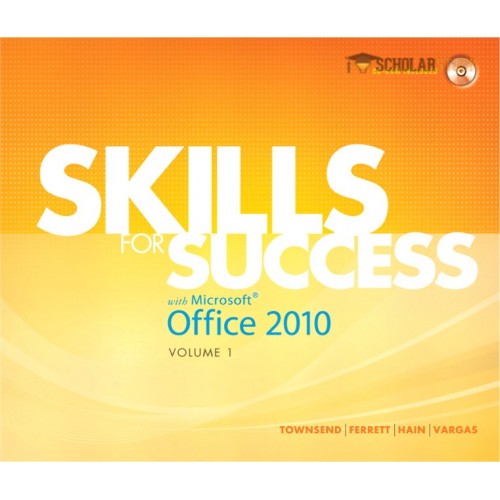

Reviews
There are no reviews yet.