Solution Manual for Digital Image Processing and Analysis Applications with MATLAB and CVIPtools, 3rd Edition, Scott E Umbaugh,
Solution Manual for Digital Image Processing and Analysis Applications with MATLAB and CVIPtools, 3rd Edition, Scott E Umbaugh,
$55.00
Description
Solution Manual for Digital Image Processing and Analysis Applications with MATLAB and CVIPtools, 3rd Edition, Scott E Umbaugh,
Table of Contents
I. INTRODUCTION TO DIGITAL IMAGE PROCESSING AND ANALYSIS
CHAPTER 1. Digital Image Processing and Analysis
1.1 Overview
1.2 Image Analysis and Computer Vision
1.3 Image Processing and Human Vision
1.4 Key Points
References and Further Reading
Exercises
CHAPTER 2. Digital Imaging Processing Systems
2.1 Digital Imaging Systems Overview
2.2 Image Formation and Sensing
2.3 The CVIPtools Software Environment
2.4 Image Representation
2.5 Key Points
References and Further Reading
Exercises
II. DIGITAL IMAGE ANALYSIS AND COMPUTER VISION
CHAPTER 3. Introduction to Digital Image Analysis
3.1 Introduction
3.2 Preprocessing
3.3 Binary Image Analysis
3.4 Key Points
References and Further Reading
Exercises
CHAPTER 4. Segmentation and Edge/Line Detection
4.1 Introduction and Overview
4.2 Edge/Line Detection
4.3 Segmentation
4.4 Key Points
References and Further Reading
Exercises
CHAPTER 5. Discrete Transforms
5.1 Introduction and Overview
5.2 Fourier Transform
5.3. Discrete Cosine Transform
5.4. Discrete Walsh-Hadamard Transform
5.5. Discrete Haar Transform
5.6 Principal Components Transform
5.7 Filtering
5.8 Discrete Wavelet Transform
5.9 Key Points
References and Further Reading
Exercises
CHAPTER 6. Feature Analysis and Pattern Classification
6.1 Introduction and Overview
6.2 Feature Extraction
6.3 Feature Analysis
6.4 Pattern Classification
6.5 Key Points
References and Further Reading
Exercises
III. DIGITAL IMAGE PROCESSING AND HUMAN VISION
CHAPTER 7. Digital Image Processing and Visual Perception
7.1 Introduction and Overview
7.2 Human Visual Perception
7.3 Image Fidelity Criteria
7.4 Key Points
References and Further Reading
Exercises
CHAPTER 8. Image Enhancement
8.1 Introduction and Overview
8.2 Gray Scale Modification
8.3 Image Sharpening:
8.4 Image Smoothing:
8.5 Key Points
References and Further Reading
Exercises
CHAPTER 9. Image Restoration and Reconstruction
9.1 Introduction and Overview
9.2 Noise Models
9.3 Noise Removal Using Spatial Filters
9.4 The Degradation Function
9.5 Frequency Domain Restoration Filters
9.6 Geometric Transforms
9.7 Image Reconstruction
9.7 Key Points
References and Further Reading
Exercises
CHAPTER 10. Image Compression
10.1 Introduction and Overview
10.2 Lossless Compression Methods
10.3 Lossy Compression Methods
10.4 Key Points
References and Further Reading
Exercises
IV. APPLICATION DEVELOPMENT WITH THE MATLAB CVIP TOOLBOX AND CVIPTOOLS
CHAPTER 11. MATLAB CVIP Toolbox and CVIPlab
11.1 The MATLAB CVIP Toolbox
11.2 CVIPlab for MATLAB
11.3 CVIPlab for C Programming
11.4 CVIP Projects
References and Further Reading
CHAPTER 12. Application Development
12.1 Introduction and Overview
12.2 CVIP Algorithm Test and Analysis Tool
12.3 CVIP Feature Extraction and Pattern Classification Tool
12.4 Automatic Creation of Masks for Veterinary Thermographic Images with Matlab CVIP Toolbox
12.5 Thermographic Image Analysis for Detection of Anterior Cruciate Ligament Rupture in Canines
12.6 Thermographic Image Analysis for the Detection of Canine Bone Cancer
12.7 A New Algorithm for Blood Vessel Segmentation in Retinal Images Developed with CVIP-ATAT
12.8 Automatic Mask Creation and Feature Analysis for Detection IVDD in Canines
12.9 Skin Lesion Classification Using Relative Color Features
12.10 Automatic Segmentation of Blood Vessels in Retinal Images
12.11 Classification of Land from Satellite Images Using Quadratic Discriminant Analysis and Multilayer Perceptron
12.12 Watershed-based Approach to Skin Lesion Border Segmentation
12.13 Faint Line Defect Detection in Microdisplay (CCD) Elements
12.14 Melanoma and Seborrheic Keratosis Differentiation Using Texture Features
12.15 Compression of Color Skin Tumor Images with Vector Quantization
12.16 Embedded Application: Image Sensor Power Requirements for Vole Detection Application with CVIPtools and OpenCV
12.17 Gabor Filters for Pathology Classification in Veterinary Thermograms
12.18 Thermography Based Prescreening Software Tool for Veterinary Clinics
V. APPENDICES
A. Installing and Updating CVIPtools
B. Installing and Updating the Matlab CVIP Toolbox
C. CVIPtools Software Organization
D. CVIPtools C function List
E. Common Object Module (COM) Function List – cviptools.dll
F. Matlab CVIP Toolbox Functions

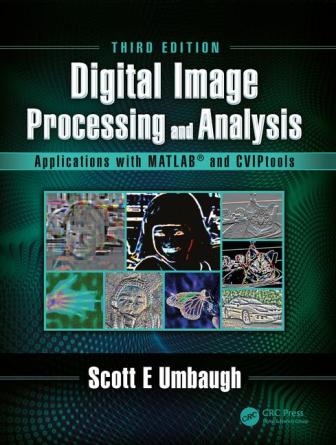

Reviews
There are no reviews yet.